CPU (Profiling) information:
You can choose either of two available measurement modes:
1. Sampling: When sampling is used, the profiler periodically queries stacks of running threads to estimate the slowest parts of the code.
Sampling is typically the best option when your goal is to locate and discover performance bottlenecks. With sampling, the profiler adds virtually no overhead to the profiled application.
2. Tracing: When tracing is used, the profiler instruments the byte code of the profiled application for recording thread CPU time spent inside each profiled method. Both times and invocation counts are available. It will provide more information.
Drawbacks:
a. First, it may noticeably slow down the profiled application, because the profiler executes special code on each enter to and exit from the methods being profiled.
b. This mode affects the execution speed of the profiled application. Please use this mode only if you really need method invocation counts.
Use filters to reduce overhead and increase accuracy.
3. You can start and stop CPU profiling during the execution of your application as many times as you want. When CPU profiling is not running, Your Kit Java Profiler adds no performance overhead to application being profiled.
Note: In some cases, it also may be useful to launch the application with CPU profiling already started and/or automatically capture CPU snapshot on exit of the profiled application
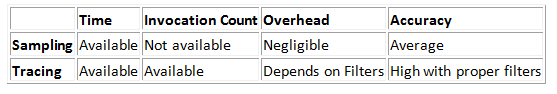
One reply on “Performance testing: Profiling using YJP”
Good Content…