1) How to handle sessions in Jmeter?
Add->Pre-Processors->HTTP URL Re-writing Modifier for the sampler where your session variable is present
Then add your variable in session argument name and check cache session id.
Please see the image below:
2) How to customize the user data/ how to run the script for multiple users in Jmeter?
i) Add Thread Group->Config Element-> CSV Data config Element
ii) Give user variables for the csv file column.
iii) Place the CSV in the same folder where you kept the JMeter script or give full file path in the filename, see the images below:
3) How to run the Jmeter for more than 300 users?
i) Run in Non-GUI distributed mode to run for more than 300 users. It depends on the RAM size. For the system with 3.2 GB, you can run up to 1000 users.
Step1:
Configure Jmeter for Distributed testing
Step2:
Place your script and CSV in /bin folder of the JMeter.
Step3:
Open a command prompt, go to JMeter bin directory and give the following command
jmeter -n -t testplan.jmx -R ip1,ip2 -l resultfilename
4) How to record Jmeter script?
you can capture headers and parameters of the request by Fiddler or HTTPWATCH and write the script manually, or configure proxy and use Recording controller.
A detailed manual is available on Apache Site:
http://jmeter.apache.org/usermanual/jmeter_proxy_step_by_step.pdf
5) How to extract the data using regex in Jmeter?
There is an element called preprocessor->regularexpression.
Add it under the request you want and then follow the below steps:
i) Give reference name (any name, that will be substituted in the place of an actual parameter value in the request)
ii) Give the regular expression, for example, if the text to be extracted is ‘world’ from text=’world’, then the regex will be like this text='(.+?)’
iii) Give template as $1$
iv) Match No would be which row of the value from the web page, it may be 1, 2,3, etc. If you want a random row then give ‘0’
v)Default value is a string that will be sent to the server when it fails to extract the data. it can be anything for Ex: Loginid_Failed
Please see the image below:
6) what are the characters used in regex?
Regular Expressions use certain characters and those have special meaning. The following are the list of such characters.
( ) : grouping
[ ] : character classes
{ } : repetition
* + ? : repetition
. : wild-card character
: escape character
| : alternatives
^ $ : start and end of string or line
7) How can I use special characters with actual meaning in regex?
Add backslash to the special character to mean it as it is, for example (),$,^.
8) Mention example for regular expression to extract string with whitespace
Regular Expression : <url.values+(.+?)=”(.+?)”
Explanation:
<url.value : Extract the string <url.value
<url.values : Extract the string <url.value followed by white space
<url.values+ : Extract the string <url.value followed by white space and
<url.values+(.+?) : Extract the string <url.value followed by white space and any character with 1 or more match
<url.values+(.+?) = : Extract the string <url.value followed by white space and any character with 1 or more match with equals symbol
<url.values+(.+?) =”(.+?)” : Extract the string <url.value followed by white space and any character with 1 or more match with equals symbol and any charcter with 1 or more matches inside double quotes.
So the final string returned from the above condition maybe like this:
<url.value groupid=”1234trurbd93737″
9) How to use java program inside Jmeter?
Java program can be called inside JMeter by using BeanShell Pre/Post Processor.
10) How to send files with Jmeter script?
There is a column in HTTP request as ‘ Send Files with the Request’
Give the file path, parameter name, and MIME type.
For sending different files, give it in CSV file and add the variable in CSVconfig Element. (Any question related to this, you can post your questions)
11) How to capture Jmeter results?
There are a lot of graphs/listeners available for JMeter. Or if the purpose is to find response time for the request, use ‘Aggregate Report’ and take a min, max, avg timings(in milliseconds). That will help a lot.
Or you can download a plugin for colorful graphs.
http://code.google.com/p/jmeter-plugins/
12) How to View the results of the JTL file created in NON-GUI mode?
Open any Jmeter script, go to Aggregate report listener, Browse the file and Open it. After that, you can save it as a CSV file.
13) How to test ‘HTTPS’ applications using Jmeter?
In HTTP Request default, mention the protocol as ‘https‘
14) How to rectify Jmeter out of memory error-heap space when opening Jmeter?
Right Click and Edit Jmeter.bat file, increase Xmx value, and check.
15) Where to Download Jmeter latest version?
https://jmeter.apache.org/download_jmeter.cgi
16) How to execute the ssh command or shell script on a remote server using Jmeter?
Using SSH sampler it can be done. For a detailed explanation see here
https://www.technix.in/execute-linux-command-shell-script-apache-jmeter/
17) How to run an endurance test using Jmeter for more than 8 hours?
Using Timers, it is possible to run endurance test using JMeter, please look at this
https://www.technix.in/run-overnight-endurance-test-consecutively-using-jmeter/

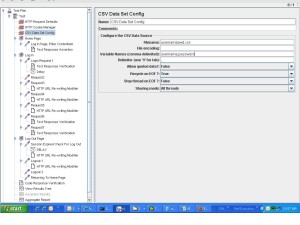



101 replies on “Jmeter Problems and Solutions”
Hi
Can you describe about “Give the filepath,parameter name and MIME type.” I need to upload a image and register into a app along with many other details which are already coded. I am worried as to how to upload a image. Can you explain clearly about the steps
Hi Prudvi,
Please find my explanation for your queries,
Filepath, Parameter Name and MIME type should be given in the section ‘Send files with the request’ section of HTTP Sampler
Filepath :
1. give the filepath oft that file which has to be sent with the request in
For example : D:testdatatest.jpg
2. Parameter Name:
This is the variable name given by developers to refer the file in that request(if you capture the request using fiddler or any other header capturing tools , you can see it)
3. MIME Type
It is nothing but content type based on your input file type such as application/json, application/xml etc….
Thanks for the prompt reply.. Here i am trying to upload image so MIME type is goin to be multipart/form-data ??? Please confirm.
Also can u explain abt capturing request to find the parameter name. After I do this i see a fileuploadException.
I will be more precise.. i am trying to load test a account creation into an application, for creating the account, mandatory fields are name, email.password and image. i have parameters for all the above except image.I need to load test it by creating multiple accounts at a time and monitor the performance. I added CSV files for all the fields like name, email,password and mentioned same in code. Now in “Send files with request” part. i gave path of file in file path, parameter name as mentioned by developer(which i dont see in the webservice provided).
In HTTP header manager i mentioned content type as multipart/form-data and under the path in HTTP request, i mentioned i checked the option(tick marked)– “use multipart/form-data for POST” and MIME as multipart/form-data.
Error i see after running one sample : fileuploadException and sometimes : “{“errorCode”:”100″,”errorMessage”:”API version do not match”,”currentTime”:”30 Jan 2014 05:59:30 GMT”}”
Hi prudvi,
In order to support your question very specific , i need below details,
1) Is your application a web application?
2) If it’s a web application, try recording your upload in Fiddler and share that request details with me from there you can extract MIME Type and File parameter exactly
3) Other configuration seems to be fine, I don’t think so you need to use HTTP-Header manager since you have already defined MIME type in file parameters list(This has to be verified as per your app)
Thanks for the reply again..Suganthi,
1. No, It is a Mobile application and create account happens in the mobile only.
2. I got the MIME type, for a image file upload,it is image/jpeg.
I tried recording the response when kept in REST client and response is monitored, i could see parameters getting settled itself in the Parameters field(instead of body data).Then i tried running it in JMETER, it worked.
Now when i tried to run multiple samples by configuring CSV files to get the data dynamically in the webservice parameters, i am not able to get the response.
I am sure you would help me in this regard.
This error is seen :
<!–
Grails Runtime Exception
TRAY HQ
<!– Bartsy Dashboard–>
Error 500: Internal Server Error
URI/Bartsy/venue/saveVenueDetails
Classorg.apache.commons.fileupload.FileUploadExceptionMessagethe request was rejected because no multipart boundary was foundTrace Line | Method
->> 1146 | runWorker in java.util.concurrent.ThreadPoolExecutor
– – – – – – – – – – – – – – – – – – – – – – – – – – – – – – – – – – – –
| 615 | run in java.util.concurrent.ThreadPoolExecutor$Worker
^ 679 | run . . . in java.lang.Thread
Caused by FileUploadException: the request was rejected because no multipart boundary was found
->> 954 | <init> in org.apache.commons.fileupload.FileUploadBase$FileItemIteratorImpl
– – – – – – – – – – – – – – – – – – – – – – – – – – – – – – – – – – – –
| 331 | getItemIterator in org.apache.commons.fileupload.FileUploadBase
| 351 | parseRequest in ''
| 126 | parseRequest in org.apache.commons.fileupload.servlet.ServletFileUpload
| 1146 | runWorker in java.util.concurrent.ThreadPoolExecutor
| 615 | run in java.util.concurrent.ThreadPoolExecutor$Worker
^ 679 | run . . . in java.lang.Thread
Loading…
© 2013 Vendsy, Inc. All rights reserved
<!–
–>
Prudvi,
Are u getting this error when you upload multiple files?
Are u still using HTTP-Header manager, can you remove that and check?
If single file upload is success then the following is the procedure to run multiple files:
1) Give all the filenames along with filepath in the csv and configure it in jmeter, assign a variable in the same for example ‘filename’
2) In Filepath of ‘send parameters with the request’ give ${filename}, other parameters remains same.
Thanks a Lot…Great Help!!!!!!
I could solve my problem!!
Thanks a Lot for the Help!!! Got the solution.
How to login into a website using jmeter? I have given all the parameters but still it is showing login screen.
hi vibha,
I need much more details for your problem like what exception or error you are getting after all the setup you have given
Thanks for great guide. However for point 1) How to handle sessions in jmeter? I would rather go for HTTP Cookie Manager as JMeter is smart enough to take care of sessions and deal with cookie-based authentication.
Hi Dmitri,
Yes i agree there are multiple ways to handle sessions in jmeter where it all depends on what you use and what you choose, I would like to use the following options for handling web sessions,
1) HTTP URL rewriting modifier
2) Regular expressions
Hi,
May be my problem is same as above,
Iam using Jmeter with CSV, and setup successfully,
but after completing the test, the users in the CSV file does’t perform the actions which are in recorded in the scripts.(Scenario is Login to application and start a course and logged out).
can you please help me…
what to do?
Hi Sanath,
It means that your csv is not accessed by the app. can you recheck that csv element is added correctly and configured … for example csv should be added to the correct element, If you add under thread group it can be accessed by all the element of that thread group and configuration means check the name of the csv file and the file you created,path of the csv file and where the csv is being kept….
Hi Suganthi,
Thanks for your response,
No, The csv was configured correctly, i can find out the different users available in csv file using ‘View Results Tree’ Requests. and also i can found the all urls with respective JSESSIONIDs.
The problem is after completing the test, when i go for verify from frient end, the action is not performed(Actual scenario is trying to add course, but not added the course)
Is your app is web app.. if so did you handle the sessions?
Suggest me any other configuration required
thanks
sanath
Sanath,
If you handled the sessions already using either regex or url rewriting modifier , then check that you have recorded the script correctly. few times there are scenarios that
POST and GET requests are not given correctly in the HTTP REQUEST METHOD. Also Check that all the parameters for form submissions are correctly given in the sampler.
HI,
On executing simply a Login page script (one user ) why Jmeter listener are giving different result for same script. sometime there are large difference
Hi Rachna,
Can you please give more details on your issue, which listener you meant? and what type of application
you are testing.
I am testing a web application,
I create a script just to test the performance of Login page.
For analysis and better result i did five iterations on same environment. Sometime i am getting huge difference in response time among iterations.
Hi Rachna,
Usually the results wont be same always as it adds network latency as well… just analyze that where is your server located and from which place you are accessing the app by jmeter.. i usually run in the VM where my app is deployed
Hi,
I am getting value for Min and max change every time i am running the same script.Please suggest Why?
It is because of the network latency. And value will not be same always,it will be in particular range. Find the network latency and subtract it from the value.
Response code: 500
Response message: Internal Server Error
Response headers:
HTTP/1.1 500 Internal Server Error
Thread Name: Thread Group 1-1
Sample Start: 2014-08-04 12:01:15 IST
Load time: 2112
Latency: 2103
Size in bytes: 7599
Headers size in bytes: 1200
Body size in bytes: 6399
Sample Count: 1
Error Count: 1
Response code: 500
Response message: Internal Server Error
Response headers:
HTTP/1.1 500 Internal Server Error
Cache-Control: private
Transfer-Encoding: chunked
Content-Type: text/html; charset=utf-8
Server: Microsoft-IIS/7.5
Set-Cookie: FIN_SID=9d5d0426-feaf-48f9-9f66-3648bbee42d8; path=/
Set-Cookie: FIN_PID=9d4a140b-50e5-4170-996a-a26ef2d0ea81; path=/
X-AspNetMvc-Version: 3.0
X-AspNet-Version: 4.0.30319
Set-Cookie: ebixNonce=kJHgm/P3vWPCm6JK9Pqe9B5gahDI/epZT4t1+pp58r1fOGqW+e2rL1BtkPzACbAC0qUHizie+5hTZuTNCLnGRFXUw1/xho/D/TuqcTTbxQab4siL3fcWG0H52CAZaCKWzoC4d1pniluDY0N+GPsv5524yg7aE8+668P3qG9xY+GktINcfTTXdN1kHI04Ng292WW5iQpBSqZjjY2TFNjMCmq/Q4O579IWj/TmTFnDMhs78hLZiXaese5bC5xYV+n1DDmlQcXiZbBFwefMnhhHeco4R1kx6rM8zxgFsDrfqJRpGekhTk+m0AEe/yGMZQ5oCi/Mo0XNTAf9JYWuI9PT/w==; path=/
Set-Cookie: ebixNonce=lDgu5dJcKGoeZsJdTq3jWpsXcdjptySRMKa8S0AGmX148JbJQETsbqhmwWArQ2P+fzal6GbhKDpG3GM5d9wsYkxPVsSFHdqC97NYX9dS6GsCWD8HaG0B8MzOkMy+sWSE4YXYiV6bw5gySNXL09jSyjY5aFA5MQVtqmt/rHg/wg0wUA0d/PQm//1gFo45GZGt/qplf2dlhyTDKuSyroOE9hJAfL+O3Hc6mG4HCeX9coMZ7ap0wWIRCy9dQiAiMMBwsMQ5HFZSN2LGyaltZYuNHgFLMg/+7V1s7C876a0eoQnXWdhIpDTl8uWwGxf9Xk3hj97ZDXKhujXeXV52K4sI0w==; path=/
Set-Cookie: isSessionExpired=false; path=/
X-Powered-By: ASP.NET
Date: Mon, 04 Aug 2014 06:31:16 GMT
HTTPSampleResult fields:
ContentType: text/html; charset=utf-8
DataEncoding: utf-8
Hi I’m also facing a similar issue with JMeter 3.2 when submitting bulk CSV requests to web service applications. Request is generating correctly which I can submit there machine.
Thread Name: Telenet_Reach_Darwin_Request 1-1
Sample Start: 2022-01-24 10:58:40 CET
Load time: 246
Connect Time: 174
Latency: 245
Size in bytes: 2277
Sent bytes:5612
Headers size in bytes: 182
Body size in bytes: 2095
Sample Count: 1
Error Count: 1
Data type (“text”|”bin”|””): text
Response code: 500
Response message: Internal Server Error
Response headers:
HTTP/1.1 500 Internal Server Error
Server: Apache-Coyote/1.1
Content-Type: text/html;charset=utf-8
Content-Length: 2095
Date: Mon, 24 Jan 2022 09:58:40 GMT
Connection: close
HTTPSampleResult fields:
ContentType: text/html;charset=utf-8
DataEncoding: utf-8
Hi,
Iam using Jmeter with CSV, and setup successfully,
but after completing the test, the users in the CSV file does’t perform the actions which are in recorded in the scripts.(Scenario is Login to application and start a course and logged out).
can you please help me…
what to do?
hi ,
i am new to Jmeter, can you please tell me the difference between Jmeter, Jmeter-server and Jmeter-Reports.
these are three Batch files available in bin directory.
Hi Suganthi,
After completed the test execution using Jmeter, can we verify the actions performed by jmeter?
If yes how?
use ‘View results Tree’ listener
Hi,
I am new to J Meter.I am struck here.can u describe about the value “{“k”:”orderid”,”v”:10082}” how to parameterize the value. I have tried Reg Ex extractor(${OrderID},Refname:OrderID,Regular Expression:”orderid”,”v”:(.+?),templete:$1$..), but it’s not working properly. I have used Reg Ex for other parameters(like: session id,Username..) it’s working fine. My HTTPRequest are showing only BodyData, when i am triyng to change parameters data POPUP window will be shown this message “you cannot switch because data cannot be converted to target tab data, Empty data to switch”. The abowe valus are shown in blue colour(10082).
Plese help me how to solve this issue
My application is web application.
Hi Neelu,
Can you let us know the the exact value that you want to extract ?
“{“k”:”orderid”,”v”:10082}”
if you want the value after k which is (“orderid”), then expression will be “k”:(“.+?”)
Verify this expression using ‘Regexp Tester’ of ‘View Results Tree’ listener;
Do let me know if you need more info on this.
Hi Suganthi,
Thank you for your reply.
I got a solution for this issue. The value of id is Numeric value. I gave a ref name without double codes (like:${orderid}) in the request body. so i am not able to handle this particular id’s. Now I am able to handle the particular id’s by giving ref name with double codes (like:”${orderid}” as a string).
Now I have one more issue.
I have to run j meter in NON-GUI mode in Ubuntu machine on linux server. The script will be executed only 6 mints , After that it’s stopped. How will be executed the script more time. My scenario is (Threads are 10 and loop count is 100).
Please help me how to handle this issue.
Hi Suganthi,
Thank you for your Reply.
My issue was resolved. The particular id’s are numeric values, in my request data I have given Reference name with out double codes (Like:k”:”orderid”,”v”:${Orderid}), so I am not able to handle the particular id’s. After that i have given Reference name with double codes(Like:k”:”orderid”,”v”:”${Orderid}”) in the request data. Now I am able to handle the particular id’s.
Now I am facing one more Issue.
Please help me how to handle the issue.
My Issue is after validate the script, while execution on NON-GUI mode script will be stopped with in 6 min(Scenario details: Threads-10 and Loop count-100).
My mechine is Ubuntu and linux server.
You can use uniform random time between the requests and increase the execution time duration.
Can you let me know, is the script handles single request like SOAP or multiple HTTP requests for web app…?
Hi Suganthi,
can you please give me the details about, how to pick random “values and time” in SOAP/XML-RPC Request.
I am using CSV element, but its not working.
Please help me.
Hi Neelu,
You can try Adding beanshell preprocessor and write java code with Random function to read a csv file.
Hi Suganthi,
can you please give me the details about, how to pick random “values and time” in SOAP/XML-RPC Request.
I am using CSV element, but its not working.
Please help me.
Hi Neelu,
Try using random funtion in jmeter to generate random numbers in run time.
Hi,
I am beginer to Jmeter. Could you please let me how how can I handle sessionid,requestid,starttime,random number in https request where vpn connection is required.
Thanks,
Hi Suganthi
Can you provide details steps on “How to test a mobile application web Service request and its response”. How to monitor its response using “View Results Tree”.
-Thanks
Prudvi.
Hi prudvi,
What protocol you are trying to test ?
Hi
Can you please give me a solution about my issue.
While execution i have using JP@GC Stepping Thread group.
Threads:10,Ramp up: 3 sec,Start 1 thread next add 1 thread every 3 sec duration 300 sec then stop 1 thread every 1 sec
Step 1: Sign in , Step 2: Process workflow(Loop controller(Forever selected)), Step 3: Sign out
After completed the duration period Step 3 is not executed(means: all user in active stage).
Please help me.
Hi Neelu,
Can you give me some more details, what application scenario you are running? why ‘forever’ option is given?
It depends where you put the Loop Controller against the Thread Group.
Hi Guys,
Would like to ask one of the problem I am facing where we are recording a web based application requests and its successful in getting the response data in “view result tree ” but when I execute the same http request sampler n request is ok but response data is not same/capturing as the actual proxy recording . Hope m able to explain the problem clearly. Thanks in advance.
Hi Ganesh,
Rerunning the same recorded script will not be success if your application has cookies. So can you try customizing sessions and rerun the recorded script?
Thanks for the reply suganthi,
But sessions not getting recording in the parameter while recording the script , so how do i know or customize sessions or cookie , i think some thing am missing here . Could you please help me to rectify and troubleshoot step by step.
Can you capture the headers and parameter manually from fiddler and create the script?There you can find the cookies, if your app is https , definitely there will be sessions, and handle it using regex or http url rewriting modifier
Note : Do not capture .jpg, .jpg requests until it is required
Refer :
‘How to handle sessions in Jmeter?’ in this same post. or
http://jmeter.apache.org/usermanual/build-adv-web-test-plan.html#session_url_rewriting
Hi I want to Performance test
on a mobile Business Intelligence
application running on an iPad using JMeter. Could you please some overview on the same.
1. How to capture traffic from IPad on Jmeter.
2. does Ipad application generate http traffic ?
Hi Himanshu,
It is all about on which protocol your app is running. Jmeter supports FTP,HTTP,SOAP,JDBC,JAVA and few more.
Please check in jmeter user manual
http://jmeter.apache.org/usermanual/component_reference.html
Hi Sughanthi ,
Once again many thanks for guiding me in the proper direction , I have manage to rectify the issues . its was a cookie related issue and have to manually specified in the cookie manager , what I know about the http cookie manager is it will handle the cookie automatically but in my case cookie need to sent separate for all the request . Any way now my cases are passing with proper response code. Actually now am stuck with another issues and don’t know how to tackle it . The issue is one treadgroup having multiple request say ( A B C) , A is creating a workspace ( it creates a name ) , B is adding series and C is Saving that workspace. So the first execution passes this but on second execution its failing with message A already exists , B Series already exist and C already existing . So how to make every time it should create a new A and New B and New C so that my test cases pass every execution. In short how to generate a new workspace name ( this new workspace generates a unique woskspace id ) and in B how to capture this workspace id and save to it. Hope this time also have explained it to my best and you will be able to guide me to the solutions.
Thanks
Glad to know that you are able to resolve cookie issue.
To achieve uniqueness in passing the input parameter add ‘csvdataset config’ and customize your data. Through csvdataset config element you can specify all the input values in a csv. So if you add 5 rows in a csv with a variable name and run thread group for 5 threads , for each thread one row will be sent to the jmeter.
For more details please visit
How to customize the user data/ how to run the script for multiple users in Jmeter? in the same post or apache jmeter user manual
http://jmeter.apache.org/usermanual/component_reference.html
Thanks Sughanthi ,
CSV data very helpful and resolve my problem , bowing !!!
Awesome… Ganesh.. 🙂 happy testing
Hi,
I am New to jmeter . I simply created Login then I have created Team then I have performed 1 action. But when i run the script for 2 users. then team is created for 2 times but that recoded action is not reflected in that team.
Could you please help me
Hi mrunal,
try customizing sessions and data if its web application
Hi,
Anyone help me by resolving this issue.
How to handle multiple separate windows while recording and some buttons also.
Hi Neelu,
With jmeter you can not test UI . And if your intention is testing the protocols/web like http,ftp,soap etc… then multiple windows does not matter.
its about the link/web page when click on the button/link.
How to record apache jmeter using Data Card instead of LAN.
Hi Sai,
Your question is not clear. can you please tell more clearly about your requirement?
2015/05/27 12:40:01 INFO – jmeter.engine.StandardJMeterEngine: Running the test!
2015/05/27 12:40:01 ERROR – jmeter.JMeter: Uncaught exception: java.lang.NoClassDefFoundError: org/apache/avalon/excalibur/datasource/ResourceLimitingJdbcDataSource
at org.apache.jmeter.protocol.jdbc.config.DataSourceElement.initPool(DataSourceElement.java:162)
at org.apache.jmeter.protocol.jdbc.config.DataSourceElement.testStarted(DataSourceElement.java:108)
at org.apache.jmeter.engine.StandardJMeterEngine.notifyTestListenersOfStart(StandardJMeterEngine.java:212)
at org.apache.jmeter.engine.StandardJMeterEngine.run(StandardJMeterEngine.java:324)
at java.lang.Thread.run(Thread.java:745)
I’m trying to use jmeter with postgresql and I have configured jdbc connection as well. But when I start running the queries nothing executed and got the error mentioned above. Please help me for the same.
Hi ashish,
Looks like JDBC driver is missing. Did you download appropriate JDBC driver and kept in Jmeter lib folder?
Hi
I m new to jmeter . I have recorded a script where the recorded uri is dynamic.please can u help me out what function shall i write in path so that it will work
thanks
Hi Nisha,
After recording the script, there will be dynamic parameters which should be extracted using jmeter’s regular expression extractor.
Regards
Suganthi
Thanks Suganthi
Hi I am having problem in Linux, its not sending request on the below url.
origin-test-www.startrek.com
can any one help me out on urgent bases.
thanks
venkat
Sorry for the delay in response. Can you give us more details on the error you are getting?
Hi,
I am new to jmeter. I am trying to upload image in confluence website using jmeter. I have done all the above changes in jmeter GUI like “giving file path” and doing “POST” method. I don’t know where i am getting wrong , plz help.
errors:-{“actionErrors”:[“Your session has expired. You may need to re-submit the form or reload the page.”]}
If we have end point url with symbol ?, how to handle to the end point url as i am not getting the response.
Can you also post your url , or sample url that you are trying?
Hi,
can you pls tell me how to upload multiple images in one request only.Ex on Olx i want to post the add of my bike ,and i want to upload the different(angles) images of my bike.so how to upload same.
Hi Suganthi,
I am doing PT for JMS ques with JMeter Tool.
i am facing an issue: i can able to hit the request but i am not getting the response in view results tree.
but we are getting the request and response xml’s in server logs.
Could you please help me out on how we can get the response in the view results tree.
and i have another question, i have design a sample Java script and executed in JMeter by using Bean Shell Sampler while executing this we are getting the response in JMeter command prompt ,but how to get the same response in View results tree response window.
Thanks,
Ashok Kolla
Hi, I am stuck in in doing load testing, pls help.
I am doing load testing using JM for a portal, I recorded the script for logging in and searching order and parameterised for multiple users, but there is a tab where in users upload csv file and that creates an order, when i tried to record this JM proxy recorder, the csv file is not uploading only, is there any way of setup to be done in JM so it can record this scenario or how can i create a testplan to upload a csv file to that portal? i gave file path in upload file field, i gave the variable name as the name field as seen in firebug and gave MIME type as application/vnd.ms-excel and i sent one parameter for upload button, when i run this, i get a green mark but the Order is not created in gui. What can i do?
This is the request sent as seen in view results in tree:
POST data:
–qf-U8zJFyl3EjAGT61ivGTXZ9NpAHMRLYBH
Content-Disposition: form-data; name=”fileup”
Content-Type: text/plain; charset=US-ASCII
Content-Transfer-Encoding: 8bit
Upload
–qf-U8zJFyl3EjAGT61ivGTXZ9NpAHMRLYBH
Content-Disposition: form-data; name=”filename”; filename=”INOWTELCOP-5000.csv”
Content-Type: application/vnd.ms-excel
Content-Transfer-Encoding: binary
–qf-U8zJFyl3EjAGT61ivGTXZ9NpAHMRLYBH–
[no cookies]
Request Headers:
Connection: keep-alive
Referer: https://lnp-qa.activationnow.com/project/portal/en_US/
Accept-Language: en-US,en;q=0.5
Accept-Encoding: gzip, deflate, br
User-Agent: Mozilla/5.0 (Windows NT 6.1; WOW64; rv:45.0) Gecko/20100101 Firefox/45.0
Accept: application/json, text/plain, */*
Content-Length: 992
Content-Type: multipart/form-data; boundary=qf-U8zJFyl3EjAGT61ivGTXZ9NpAHMRLYBH
Host: lnp-qa.activationnow.com
Hi Suganthi,
While replying the script I am getting HTTP-500 error ,But Application server is in up.
Please help me out on the issue.
Thanks,
Ashok Kolla
Hi, nice site.
My problem in jmeter 2.13 is to open the saved aggregateReports (as csv). To reproduce it, try to open your csv-file directly after saving it. In jmeter.log I get:
2016/07/22 10:18:30 INFO – jmeter.save.CSVSaveService: aggregate.csv does not appear to have a valid header. Using default configuration.
2016/07/22 10:18:30 WARN – jmeter.save.CSVSaveService: Error parsing field ‘elapsed’ at line 1 java.lang.NumberFormatException: For input string: “Label”
2016/07/22 10:18:30 WARN – jmeter.reporters.ResultCollector: Problem reading JTL file: aggregate.csv
Can you reproduce it? Any idea to solve that?
Query: I want to extract large data from Response Data of Request#1 and apply to BodyData of Request#2 as well as need to parameterize few values. Is it possible from Jmeter GUI? If Yes, please help.
Hi Sugandhi,
I am using JMeter to connect to MQ. What is my JNDI Initial Context Factory.
I have tried all combos, but i get the error as either missing class file or object could not be instantiated – as follows;
Following are my settings:
Queue connection factory: com.ibm.mq.jms.MQQueueConnectionFactory
JNDI Initial Context Factory : ?
JNDI Properties – that are populated & blanks.
Queue.Q.Req = myQueue Name
java.naming.security.principal = myUserID
java.naming.security.credentials = myUserPW
java.naming.security.authentication = True
java.naming.factory.initial = ?
Provider URL : tcp://myURL:port
Error message is: Response message: javax.naming.NoInitialContextException: Cannot instantiate class: [Root exception is java.lang.ClassNotFoundException: ]
FYI – reinstalled Java & JMeter.
Thanks
Ram.S
How do I configure a parameter so that a distinct value is used for each occurrence of the parameter in a single request?
Here is an example of the request:
http://blahblahblah.com/api/symbol=${stock},${stock},${stock}
I want the request to be sent like this:
http://blahblahblah.com/api/symbol=GOOG,MSFT,CSCO
Distinct values for the parameter are input from csv file under the column name “stock”.
hi team,
when Im rerun the script the response at one place was different even though correlation was done.
Recorded Script : [no cookies]
When Rerunning the Script Im getting below error :
Cookie Data:
_sn=PyDrLSRYl4XN7HZp1J1e4alA1Gg-2-4AKwBV5xL5C4.TzcKesyDkHGHk9q7t7xmMdtttKtaIrbEt-DDwkxWka0Rs3xv3yc1fktounPf1ZdSzv7NpwYSS.yjuxE.z5WKXF79vwc.N5Dh6iN6wpxos2z3WPXSrmMcR0WwsczHum8xBu7ay6umLreQ5IOE7ZmLF
How to solve it ? Thanks in advance. .
Como declaro la expresión regular id o cmd ID ambas se refieren a los datos encriptados un login
CMD
Can you give more details.
Tengo una expresión regular: “cmdSesion” referente al inicio de sesión. mi pregunta es cual seria el parametro correcto para declararlo dentro de los valores en el “Extractor de Expresiones Regulares” yo lo declare asi: ,”cmdSesion”:”(.+?)” referente aun ejemplo de id. no se si sea correcto
O es de esta manera:
“”
///://
cmdSesion:
Por favor omite los mensajes incompletos, pero trate de meter el parámetro de cmdSesion que yo mismo creo que pueda ser, pero no se puede aquí en los comentarios
Hi Team,
While I am replying the script, I am getting java script not enabled error for a http request & its not a .js file. That page contains source code of login & sessionids. Can you pl suggest.
Regards,
Mahesh
Hi
Can any one say me at which situation in regx, template:$0$ can be used
Hello
I am facing problem while using following scenario
I have one Login API ( I want to login multiple users with the help of CSV file)
In http request : I am sending username and password, whatever variables i have mentioned in CSV data set config.
=====================
For single user in request it shows:
POST http://xyz-demo.test.com/api/sessions.json
POST data:
–LtoCiWn_UsNMPcnA5RMHQj0ULoyFzhQMu4T576F
Content-Disposition: form-data; name=”email”
puneteam@gmail.com
–LtoCiWn_UsNMPcnA5RMHQj0ULoyFzhQMu4T576F
Content-Disposition: form-data; name=”password”
123456
–LtoCiWn_UsNMPcnA5RMHQj0ULoyFzhQMu4T576F–
[no cookies]
Request Headers:
Connection: keep-alive
Content-Type: application/json
Content-Length: 260
Host: xyz-demo.test.com
User-Agent: Apache-HttpClient/4.5.3 (Java/1.8.0_25)
===============
In response it shows {“status”:400,”error”:”Bad Request”}
I don’t know the reason of failure, however my credentials are valid
hi,
I am working on multiple file request using csv data set config. It is working fine.
My querry is now i will add another row where i should use only those rows which has ‘true’ and then pass $(filename).
In my current csv file, in the fourth column have created values ‘true’ or ‘false’ (randomly)’
Now based on whether the row entry has ‘true’ then i will call the REST command.
I want to upload a xlsx file with data on the web portal where I am performing bulk upload.Can I do this using Jmeter?
I am new to JMeter.
I want to save graph in PerfMon plug-in automatically to CSV file.
Please anyone help me.
I have a Post request in Jmeter in which, ViewState parameter is passing but value for that parameter is combination of alphabates, number, special characters . so while send that parameter request is encoding the special character for e.g. i have forward slash in paramter so while sending it is converting it to %2F and that leads in failing the request
Solution i have tried is:
uncheck URL Encode check box
UTF-8 in content encoding
for ViewState providing ${__urldecode(‘${viewState}’)} value as Parameter value, which(viewState) i am fetching from previous response
used replace function in Parameter value
So what i am expecting is while sending Post request parameters should not get encoded. Can someone please provide solution
If company bydefault have proxy settings to access internet then how to change proxy setting to run test script recorder using jmeter
Hi, I am getting this error in jmeter Validation of viewstate MAC failed. If this application is hosted by a Web Farm or cluster, ensure that configuration specifies the same validationKey and validation algorithm. AutoGenerate cannot be used in a cluster.
even after correlating view-state and event validation parameter. can any one suggest workaround.
I got this error in jmeter
2023-02-15 16:40:07,082 ERROR o.a.j.e.JSR223PostProcessor: Problem in JSR223 script, JSR223 PostProcessor
javax.script.ScriptException: Both script file and script text are empty for element:JSR223 PostProcessor
at org.apache.jmeter.util.JSR223TestElement.processFileOrScript(JSR223TestElement.java:222) ~[ApacheJMeter_core.jar:5.5]
at org.apache.jmeter.extractor.JSR223PostProcessor.process(JSR223PostProcessor.java:45) ~[ApacheJMeter_components.jar:5.5]
at org.apache.jmeter.threads.JMeterThread.runPostProcessors(JMeterThread.java:968) ~[ApacheJMeter_core.jar:5.5]
at org.apache.jmeter.threads.JMeterThread.executeSamplePackage(JMeterThread.java:585) ~[ApacheJMeter_core.jar:5.5]
at org.apache.jmeter.threads.JMeterThread.processSampler(JMeterThread.java:501) ~[ApacheJMeter_core.jar:5.5]
at org.apache.jmeter.threads.JMeterThread.run(JMeterThread.java:268) ~[ApacheJMeter_core.jar:5.5]
at java.lang.Thread.run(Thread.java:750) ~[?:1.8.0_333]