Throughput Controller:
The Throughput Controller allows the user to control how often it is executed. There are two modes – percent execution and total executions. Percent executions cause the controller to execute a certain percentage of the iterations through the test plan. Total executions cause the controller to stop executing after a certain number of executions have occurred. Like the Once Only Controller, this setting is reset when a parent Loop Controller restarts.
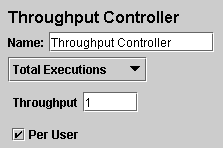
Random Order Controller
The Random Order Controller is much like a Simple Controller in that it will execute each child element at most once, but the order of execution of the nodes will be random.
Random Controller
The Random Logic Controller acts similarly to the Interleave Controller, except that instead of going in order through its sub-controllers and samplers, it picks one at random at each pass.
Once Only Controller
The Once Only Logic Controller tells JMeter to process the controller(s) inside it only once, and pass over any requests under it during further iterations through the test plan.
Interleave Controller
If you add Generative or Logic Controllers to an Interleave Controller, JMeter will alternate among each of the other controllers for each loop iteration.
Loop Controller
If you add Generative or Logic Controllers to a Loop Controller, JMeter will loop through them a certain number of times, in addition to the loop value you specified for the Thread Group. For example, if you add one HTTP Request to a Loop Controller with a loop count of two, and configure the Thread Group loop count to three, JMeter will send a total of 2 * 3 = 6 HTTP Requests.
Configuration Elements
Jmeter configuration elements are listed below,
• CSV Data Set Config
• FTP Request Defaults
• HTTP Authorization Manager
• HTTP Cache Manager
• HTTP Cookie Manager
• HTTP Request Defaults
• HTTP Header Manager
• Java Request Defaults
• JDBC Connection Configuration
• Login Config Element
• LDAP Request Defaults
• LDAP Extended Request Defaults
• TCP Sampler Config
• User Defined Variables
• Random Variable
• Counter
• Simple Config Element
The element used in Store application scripts, explained as below in a prescribed way, for brief explanation refer the link: http://jakarta.apache.org/jmeter/usermanual/
4 replies on “Introduction to Jmeter”
[…] Loadtesting Apache Active MQ , JMS-Point-to-Point sampler in Jmeter will help us. Think that you do not have JNDI settings and no apache activemq for JMS messaging, […]
[…] Loadtesting Apache Active MQ , JMS-Point-to-Point sampler in Jmeter will help us. Think that you do not have JNDI settings and no apache activemq for JMS messaging, […]
[…] Jmeter is an open source tool. […]
[…] Jmeter is an open source tool. […]